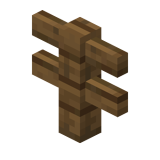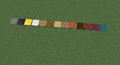м (Бот: Автоматизована заміна тексту: (-\[\[([Кк]атегория|[Cc]ategory|[Кк]атегорія)\s{0,}:\s{0,}(Natural\s[Bb]locks|Природні\sблоки)\s{0,}\]\] +Категорія:Природні блоки)) |
м (Бот: Автоматизована заміна тексту: (-\[\[([Кк]атегория|[Cc]ategory|[Кк]атегорія)\s{0,}:\s{0,}([Mm]anufactured\s[Bb]locks|Виготовлені\sблоки)\s{0,}\]\] +[[Категорія:Вигото...) |
||
| Рядок 148: | Рядок 148: | ||
{{Блоки}} |
{{Блоки}} |
||
| − | [[Категорія: |
+ | [[Категорія:Виготовлені блоки]] |
[[Категорія:Природні блоки]] |
[[Категорія:Природні блоки]] |
||
Версія за 16:07, 30 жовтня 2019
| Тип |
Твердий блок |
|---|---|
| Прозорість |
Так |
| Висвітлення |
Ні |
| Діє гравітація |
Ні |
| Вибухостійкість |
3 (дерево) |
| Міцність | |
| Інструменти | |
| Поновлюваний |
Дерево: Так |
| Складається |
Так (64) |
| Займистий |
Дерево: Так |
| Загоряється від лави |
? |
| Дроп |
Цей же блок |
| Перша поява |
Alpha 1.0.17 |
| Значення даних |
Див. Значення |
| Текстовий ідентифікатор |
Див. Значення даних |
Паркан (англ. Fence) — твердий, дерв`яний блок, доданий в Seecret Friday update 8, version 1.0.17 Alpha. Вони у півтора блоки в висоту для гравця/моба, і один блок в висоту для всіх інших цілей. Він запобігає гравцям і мобам перестрибувати через нього, при використанні тільки одного реального простору. Паркан знаходиться в центрі простору блоку, і автоматично підключається до будь-якого твердого блоку, який знаходиться поруч з ним. Паркан ламається швидше, використовуючи сокиру.
Паркан, зазвичай, використовують для огородження тварин. таких як свині, вівці, кури і корови.
Крафт
| Інгредієнти | Процес | Опис |
|---|---|---|
| Будь-які дошки + Палиця |
| Інгредієнти | Процес |
|---|---|
| Пекельна цегла |
| Інгредієнти | Процес |
|---|---|
| Пекельна цегла + Пекельна цегла (предмет) |
Occurrence
Fences can be found mainly in NPC Villages where they act as small enclosures around some of the houses, on roofs of some houses, lampposts with a block of black Wool placed on it or in houses with a wooden pressure plate placed on top of it, forming a table-like structure.
Outside the villages, fences occur in library rooms of Strongholds as railings or they form something similar to chandeliers. In the latter case, there are many Torches attached to them. Since 1.8.1 fences also form the uprights for the supports in покинутих шахтах.
Uses
A fence's primary use is for enclosing an area. Functionally, the fence serves to keep mobs and players either inside or outside. A wide area can be made monster-resistant by enclosing it in fences and lighting the inside portion heavily. This stops any monsters from spawning within the fence, and stops most monsters which spawned outside the fence from coming in; the exception is spiders, which can climb over it. In addition, while skeletons are unable to cross a fence, they can shoot over it.
Fences can also be used as railings, especially on the edges of balconies or floating platforms. Since fences cannot be jumped over, this keeps players and mobs from falling off while still allowing them to easily see past the fence.
Fences can replace glass for windows as mobs cannot see through them, and fences are easily renewable.
Fences can also be used to fuel a furnace, although the player would be better off using the 3 wooden planks used to create each fence for fueling instead.
In addition, fences can also be used to protect farmland.
Also, keep in mind that wooden fences cannot attach themselves to nether brick fences. Aside from fence gates and other fences of the same kind, they will not attach to transparent blocks, such as stairs, single slabs, or pumpkins.
Fences can be made into a bridge by making a 3-5 wide set of Fences off of elevated land. Then, place ralings on the side of the bridge by placing fences along the sides. Afterward, place pressure plates in the center 1-3 rows.
Fences can be used for an effective water elevator, with a 2x2 shaft have the water in front and the fence posts stacked behind. This also acts as a source of air underwater, as fences are not a full solid block.
Equation
To enclose an area of L x W in size (L being length and W being width), where the area does not include the fences:
Perimeter = 2L + 2W + 4.
If the area does include the fences:
Perimeter = 2L + 2W - 4.
To craft one stack of fences you need 24 logs. This produces three stacks of sticks, which can be made into one stack of fences.
History
| Java Edition Alpha | |||||
|---|---|---|---|---|---|
| 1.0.17 | Craftable Fences were added. Nothing could be placed on top of fences. | ||||
| Java Edition Beta | |||||
| 1.3 | Fixed standing on top of fences causing players to get stuck and crashing the server in SMP. | ||||
| 1.6 | Fences made flammable. | ||||
| 1.7 | Any block, including torches and other fences, now able to be placed on fences. | ||||
| 1.8 | Axes break fences faster. | ||||
| 1.9-pre2 | Fence collision box reduced. | ||||
| Fences now connect to solid blocks. | |||||
| 1.9-pre5 | Fence selection area changed to match collision box. | ||||
| Java Edition | |||||
| 1.0.0 | Fences no longer prevent farmland from decaying when placed below farmland. | ||||
When first implemented, the game prevented blocks from being placed above the fence but allowed the fence to be placed on a location when there is a block above it. This loophole was soon commonly exploited to allow fences to be stacked, mainly for aesthetic purposes.
The stacking process was done by creating a wall of blocks one layer shorter than the intended height of the fence and working down. Removing blocks from underneath the fence did not cause it to collapse like cacti and doors, so the lower layers of the wall could be replaced by fences easily, one-by-one. These rules were not applied underwater so they could be stacked just like any other block when submerged.
Instructional diagram of the old stacking system.
Before the official release of Minecraft, fence corners did not need to be complete in order to be sealed. A corner where two directions meet at a right angle could be created without the actual corner piece. This would create two separate fences which terminate next to each other without actually touching. While there is a visible gap, players and mobs will still be unable to pass through. This feature could be used to create lengths of diagonal fences, which will appear as nothing but posts, yet will still prevent anything from passing. However, in 1.0.0, the fence's collision box was fit around the fence itself (except for the 1.5 height), thus requiring the corner fence.
Bugs
- Fences attempt to attach to all sides of a block if possible at all. As such, they will try to attach to the front and back of Fence Gates.
- When two lines of fence meet to make a corner, the resulting corner acts as a block, and you cannot move onto its area.
- The 1.9 Pre-release also introduced a new bug. When walking on the block that the fence is occupying, the player will not be 'seen' by mobs. If the player is low on health and being chased by mobs, the player can jump on a fence to avoid taking damage.
- In SMP, mobs can get on top and even over fences, even if is one layer of fences on top of another layer of fences.
- If a mob gets on a fence, it will spin around "walking" on the fence until something pushes it off
- If you place a fence on the side of a block, you will be able to walk on top of it without jumping. Even if there is another fence on top of it, you can still walk on the top of the first fence and therefore jump to the second. Works with nether brick fences too.
Gallery
See also
- Fence Gate